Improving accuracy and efficiency by digitizing loan document tracking
From Paper to Platform
Challenge
The Titles department at RateGenius needed a more efficient way to track title transfers from lenders during the auto refinancing process. The existing manual system created confusion and slowed down the workflow.
My objective was to understand the department's needs and create a solution that simplified document tracking.
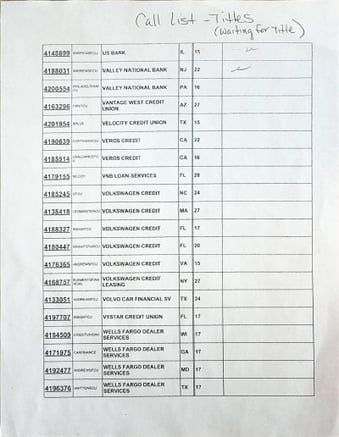
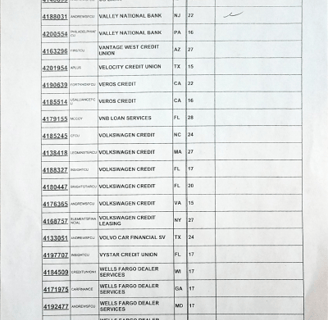
Approach
I began with research, observing and interviewing the team, and collaborating with the Business Analyst. I identified that the primary pain point was the reliance on paper-based tracking and the lack of clear visibility into the status of documents. This process needed streamlining.
The team’s main job was to efficiently track lender documents throughout the title transfer process. Using the JTBD framework, I focused on improving visibility, task management, and accountability for all team members involved.
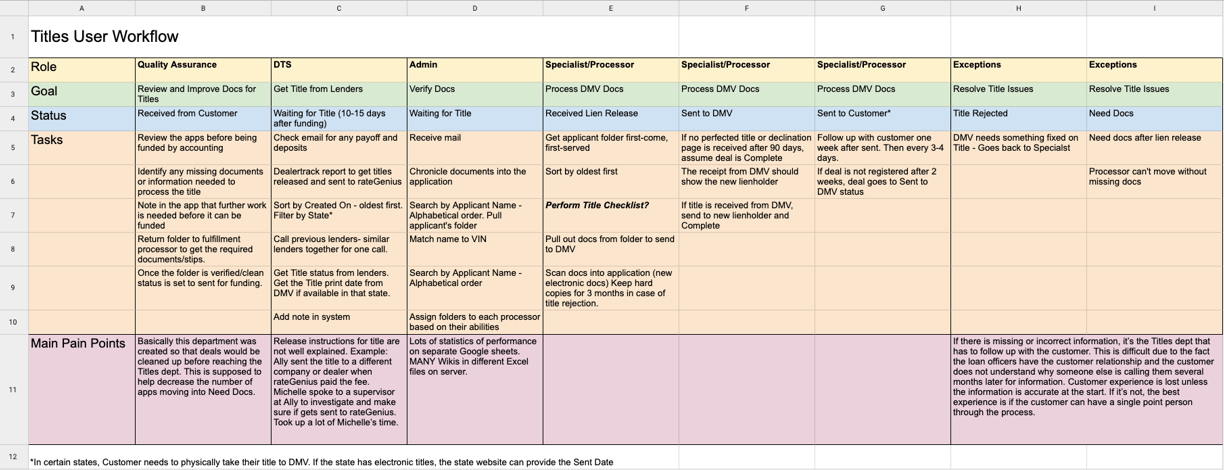
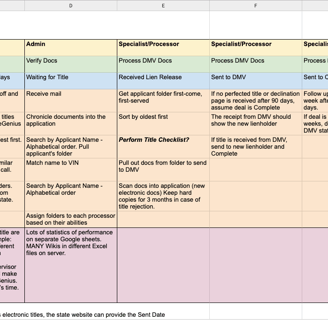
Define the User’s Goal
The goal was to help the Titles team efficiently track documents and tasks without delays or confusion.
Understand the Functional Job
The team needed to track lenders, assign tasks, and stay updated on document statuses to avoid missing critical steps in the transfer process.
Identify the Emotional and Social Jobs
The team desired a system that would not only make the process more efficient but also increase their confidence in completing tasks correctly, reducing the frustration caused by errors and confusion.
Create a Job Map
I mapped out the process from start to finish: capturing lender information, tracking the loan application, assigning documents, and completing tasks in a timely manner. This map helped to identify key touchpoints where improvements could be made.
Prioritize Opportunities
I identified the highest-impact areas for improvement: task visibility, lender assignment, and reducing the manual effort required to track document statuses. These areas directly impacted the team’s ability to stay organized and improve efficiency.
Uncovering User Needs: My JTBD Research Process
Steps in the JTBD Process:
Using Lucidchart, I developed a user flow diagram that illustrated the DTS part of the process. This diagram highlighted the points at which tasks could be created and how users would complete them. This visual representation helped align the team on the proposed workflow and identified potential areas for improvement.
Mapping the User Flow
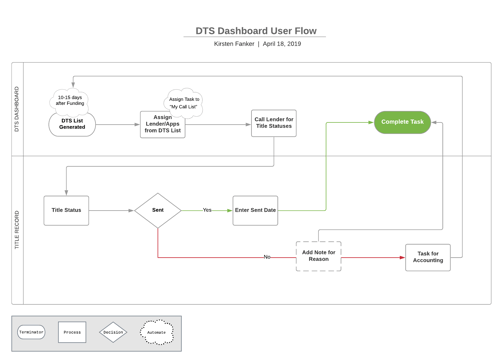
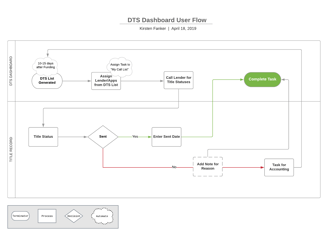
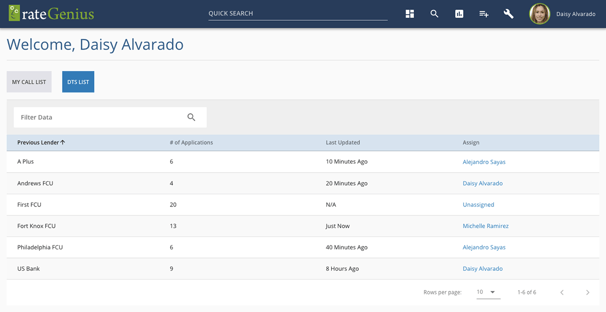
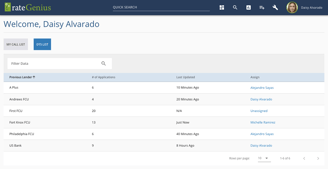
Solution
To address these challenges, the printed call lists were transformed into an interactive call list dashboard. This new feature displayed each lender with an expandable row, allowing agents to see the status of each title for a given lender. Agents could also be assigned specific lenders to focus on, streamlining their tasks and improving accountability.
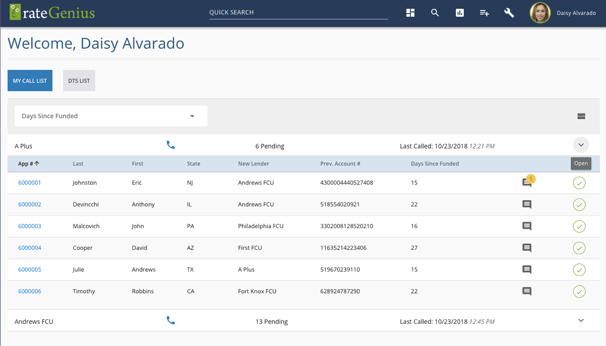
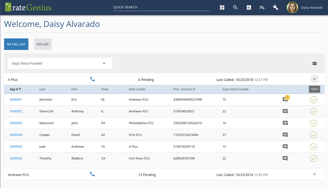
Prototyping the Solution
The prototype for the DTS Dashboard was created using HTML, CSS, and the Vuetify framework. This prototype showcased the functionality of the dashboard to the Titles team and developers.
One key feature was the ability for DTS users to click a down arrow on a row to reveal the task list of applications needing title information verification.
Once the agent gathered the necessary information, they could "check off" the task, moving the application to the next status and removing it from their list.
Enhancing Usability
To further streamline the process, a "click to call" feature was incorporated into the dashboard. This feature allowed agents to open their phone client on their computer or use a desk phone, reducing the time spent dialing numbers manually.
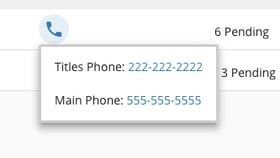
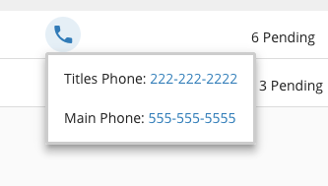
Final Thoughts
The Document Tracking Specialist (DTS) Dashboard revolutionized the way DTS agents at RateGenius tracked vehicle titles. By transitioning from a cumbersome manual process to an interactive, user-friendly dashboard, the project significantly improved efficiency and accuracy. This case study demonstrates the power of user-centered design and technology in solving real-world problems and enhancing workflow productivity.
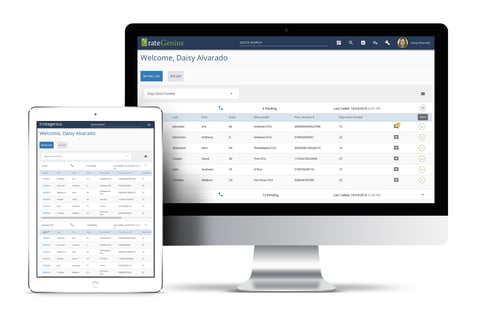
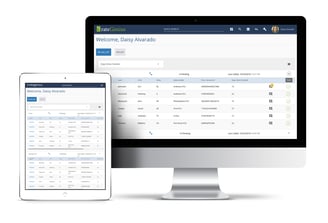
Senior User Experience Designer
© 2025. All rights reserved.
