Streamlining workflows for enterprise dealerships
Enterprise Transfers
Problem
The existing vAuto platform for inventory transfers was designed for single-location dealerships, yet the majority of users managed multiple locations. Research identified an opportunity to improve inventory visibility and vehicle transfers, replacing an outdated, inefficient system.
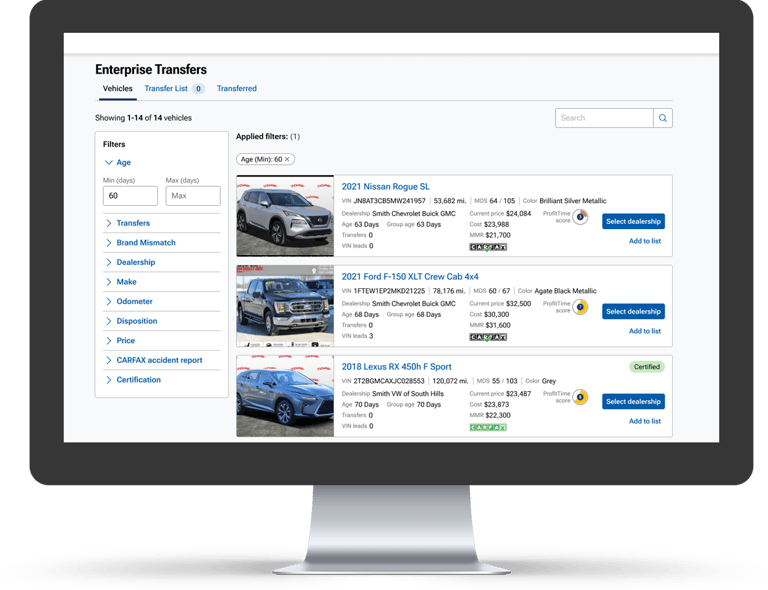
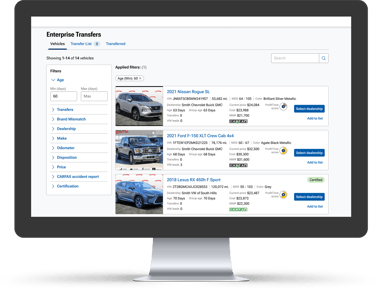
Challenge
Dealers needed a smarter, faster way to compare inventory, filter data, and move vehicles between stores. The outdated system’s data table lacked functionality, making transfers cumbersome.
Objective
Deliver a functional prototype for Beta testing ahead of the January 2025 NADA Conference to gather real-world feedback and refine the solution before full rollout.
The Beta also served as a marketing and sales tool—demonstrating the redesigned transfer workflow’s value in improving efficiency, decision-making, and usability.
My Role
Lead UX Designer (sole designer on project)
Led the end-to-end design process; from workflow mapping, prototyping, to refinement and engineering collaboration
Facilitated cross-functional alignment with Product, Engineering, and Research
Partnered with a user researcher for usability testing and analysis
Iterated designs and worked closely with engineering for MVP and Beta
Timeline
April 2024 – January 2025
April 2024: Joined project and delivered interactive prototype within 2 weeks
May–June 2024: Usability testing with 10 dealership managers, followed by design iteration
Q3–Q4 2024: Collaborated with engineers across 2 quarters to build MVP
January 2025: Beta released ahead of the NADA Conference
How might we...
empower dealers to make more informed decisions by providing easy access to a vehicle’s group history, enabling seamless transfers between stores and maximizing retail efficiency, time, and profitability?
Design Approach
Balancing Structure & Agility in UX
With only two weeks before user testing, I stepped in as the sole UX designer, taking ownership of the design process while ensuring alignment across Product, Engineering, and Stakeholders. I thrive in structured design processes, but I also know when to adapt.
Given the tight timeline and evolving requirements, I focused on:
Leveraging existing patterns to move fast without compromising usability.
Structuring design files & documentation for clarity and efficiency.
Iterating rapidly based on stakeholder feedback to ensure buy-in.
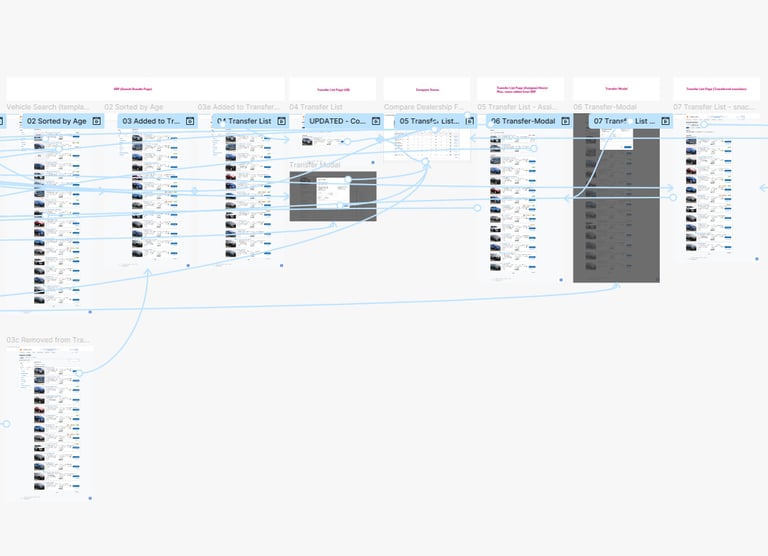
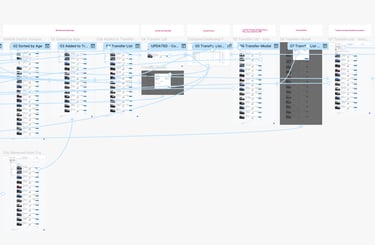
Stakeholder Alignment
I kept communication organized and transparent, ensuring PMs, engineers, and product owners were on the same page at every stage. By structuring discussions around feasibility, user impact, and business goals, we stayed focused and avoided scope creep.
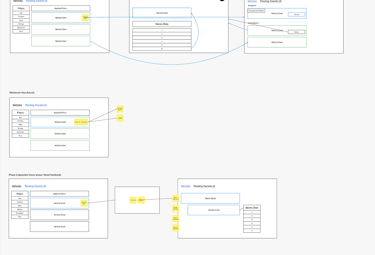
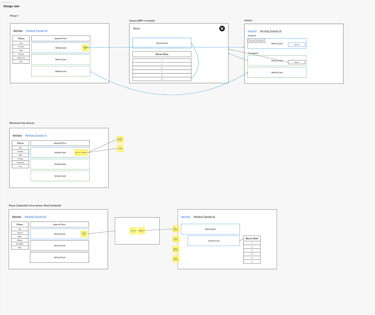
Design Jam for Alignment
During a Mural workshop I facilitated, a collaborative space was structured for free-flowing ideas and focused discussions. I adapted a design pattern from another feature to jumpstart brainstorming and provide a solid foundation for refining solutions.
Pattern-Driven Design
Rather than reinventing the wheel, I leaned into existing design system components, balancing consistency with the need for custom solutions to fit dealership workflows.
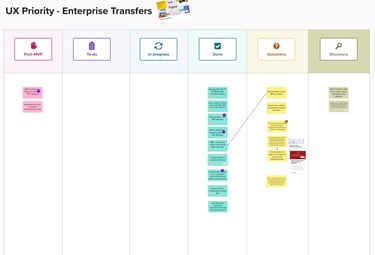
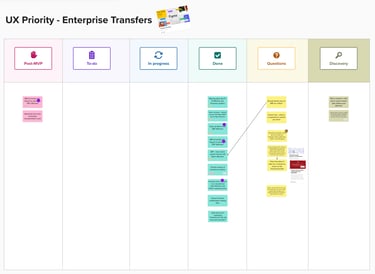
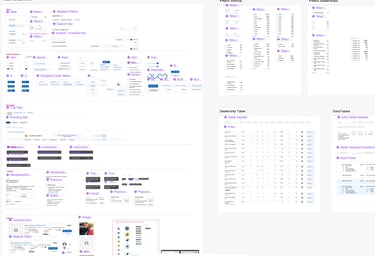
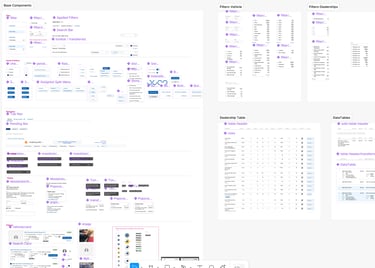
Phase 1: User Testing Prototype
First Prototype for Testing – Delivered a high-fidelity, interactive prototype in Figma for usability testing. This version focused on:
Comparative Data Views – Dealers could filter and compare inventory.
Intuitive Transfer Lists – Redesigned vehicle cards and store grouping for multi-location management.
Seamless Interactions – Ensured clear visual feedback for actions like adding vehicles to a transfer list.
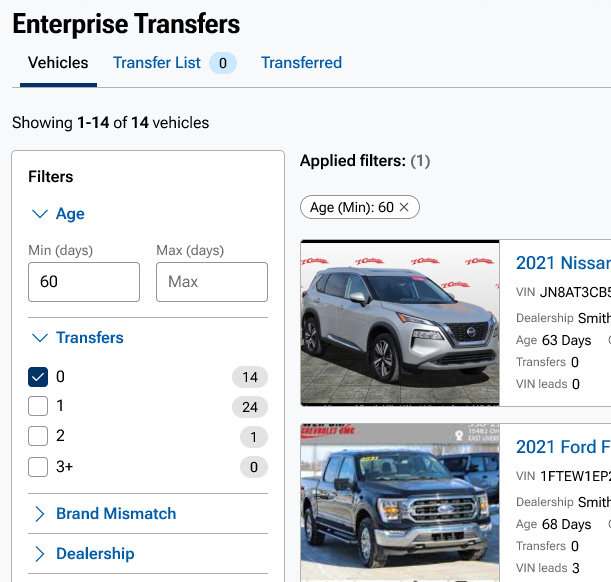
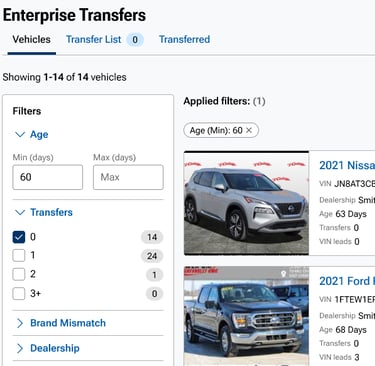
Prototype details are NDA-restricted but available to explore during an interview.
ℹ️
Phase 2: MVP Usability Testing
Methodology
Ten dealership managers tested the prototype via Teams. Tasks included vehicle comparison, filtering, and navigating the transfer workflow.
Key Insights
😊 Strengths: Clear navigation, intuitive workflow, strong information hierarchy.
🙁 Pain Points: Missing filters, lack of key vehicle details (e.g., condition, pricing), unclear data origins.
🧐 Refinements: Improved filter clarity, enriched vehicle cards, and added data origin indicators for better transparency. Adding the "Transferred" tab.
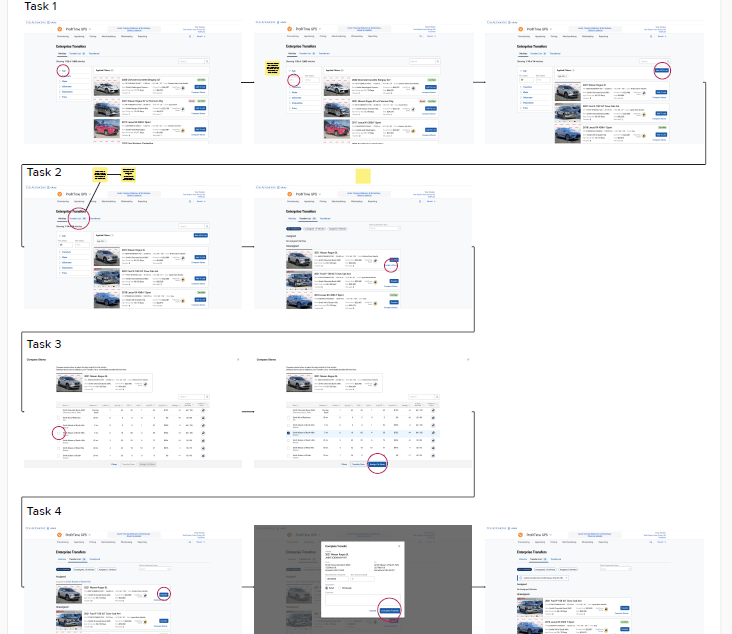
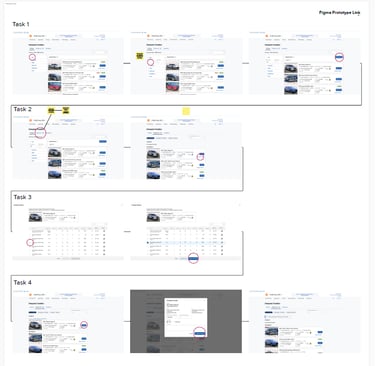
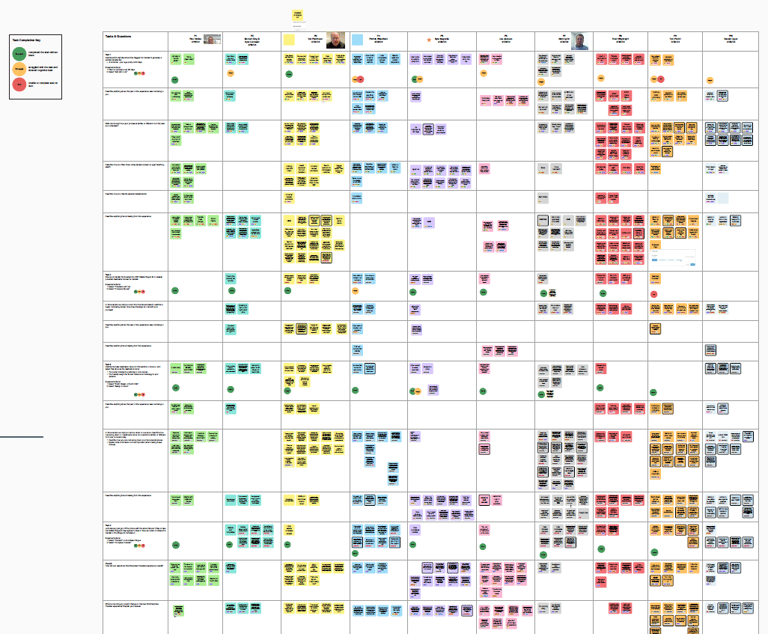
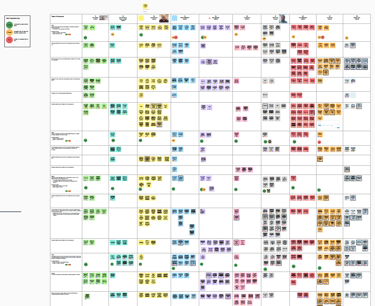


Performance Tracking
A color-coded grid was used to track task success:
Green – Success
Yellow – Partial success
Red – Failure
Observation
Observed sessions anonymously, documenting user struggles, successes, and direct feedback.
Synthesis
Led the synthesis process using affinity clustering to identify key patterns and actionable insights for the next design iteration.
Filtering & Search
Added missing filters (vehicle type, location).
Improved search box placement & consistency.
Introduced pagination & column sorting.
Vehicle Cards
Enhanced details (condition, pricing, MMR, CARFAX).
Refined hierarchy for better readability.
Clearer button states (“Add to List” vs. “Remove”).
Interaction & UI Feedback
Reorganized filters & toolbars.
Improved loading states for better user feedback.
Tables & Performance
Moved footer actions into an overflow menu.
Sticky headers & pagination for easier navigation.
Transfer Flow & Messaging
Renamed actions for clarity (“Initiate Transfer”).
Improved feedback with snackbars & tooltips.
Streamlined store selection workflow.
Phase 3: Key Iterations from MVP User Testing
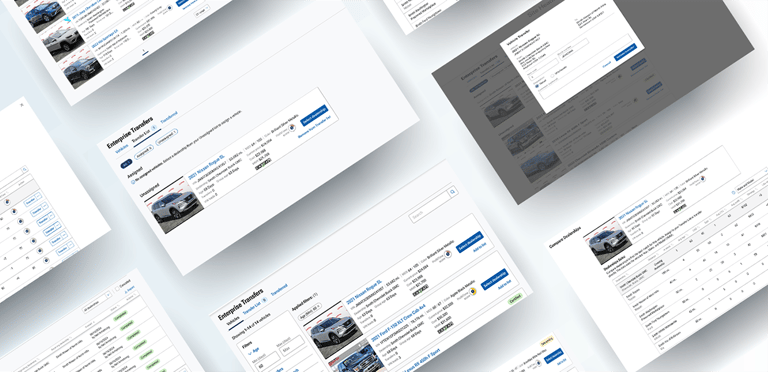
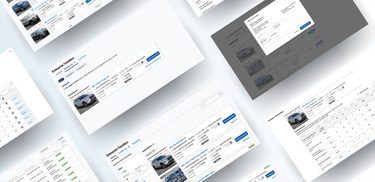
Results after Beta
52%
Increase in Transfers
SUS survey questions (easy to use, meets my needs)
From C to B in the System Usability Scale (SUS) (easy to use, meets my needs)
12%
SUS Increased Nearly
"I like that it's grouping the stores together by assigned to. So I'm sending four cars to this store and three cars to the next. And if you're trying to fill the need of those stores it gives you accounts off the bat, which is a plus."
(User feedback for Transfer List prototype workflow)
What set this project apart?
Attention to Detail: I ensured that every micro-interaction and data point contributed to a seamless experience—whether it was refining vehicle card layouts or addressing missing data patterns.
Process-Driven Approach: I kept whiteboards, design files, and documentation structured, making collaboration smooth and iteration efficient.
Collaboration & Adaptability: I worked closely with engineers to balance feasibility, advocated for user needs during business discussions, and adapted to shifting priorities without losing focus.
Iterative Design Delivers Results – Small, focused improvements based on user feedback led to major usability and adoption gains.
Recognition
This project reinforced what I love about UX: balancing structure with creativity, process with agility, and business goals with user needs. Not every UX problem is glamorous, but solving real-world challenges with practical, scalable solutions is where the real impact happens.
Final thoughts
"I'm so proud of you, Kirsten. The design jam you conducted and keeping everyone on track was flawless. Every voice was heard, and we got exactly where we needed to be—thank you!" – UX Architect
Senior User Experience Designer
© 2025. All rights reserved.
